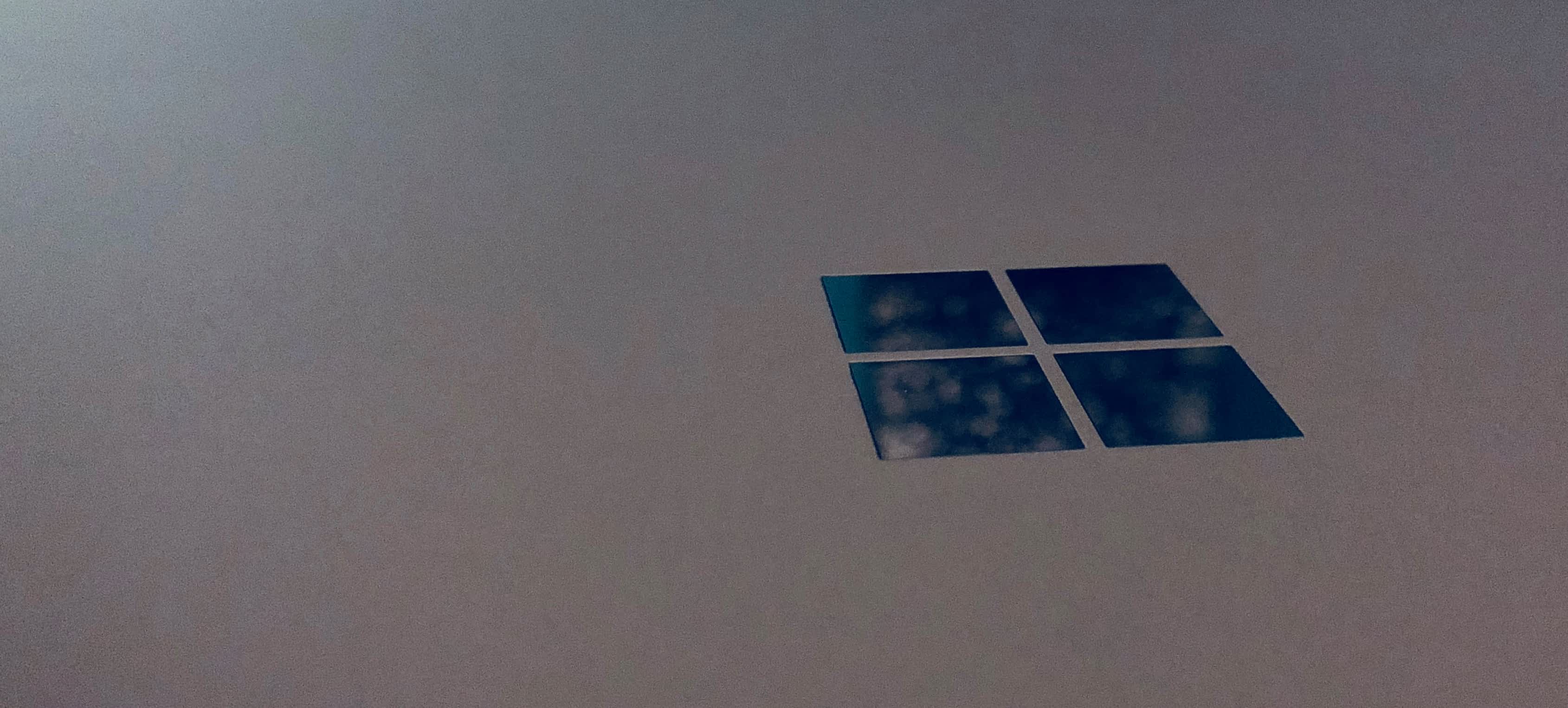
Surface Book 2
Almost perfect.
I have an idea of what I consider to be the perfect laptop. It goes something like this:
- 13 inch screen
- Powerful processor
- Ample RAM and storage space, preferably with fast storage
- Actual ports (maybe with a docking option)
- Clamshell form factor
- First-class hardware design with premium materials (no cheap plastic)
- Good support
Some of those are vague, I know, but what is considered “ample” RAM/storage space is changing constantly. Screen size, form factor, design, and support are pretty constant.
Over the weekend, I upgraded from my venerable Surface Pro 4 to a new Surface Book 2 (13 inch, i7, 16 GB RAM, 512 GB SSD, GTX 1050). It’s about as close to perfect as I could hope for. Let step through it.
The Screen
The Surface Pro was just a bit too small. Not small enough to cause me problems, as I did use it daily for about 2 years, but just a bit too small for comfort. My old MacBook Pro was wonderful, but using it now feels so weird. At 15 inches, it feels massive.
The Surface Book 2 feels like a nice middle ground. The screen feels large, but really isn’t that much bigger than the Surface Pro. It’s a beautiful screen, too. It’s bright, crisp, and calibrated right out of the box. It even has less light-bleed than the Surface Pro. Plus the HiDPI support in Windows 10 is constantly improving.
The Specs
When I got the Surface Pro, I went for portability over raw power. Unfortunately, that came back to bite me later. 8 GB of RAM was the bottleneck most of the time. I have Visual Studio, Slack, and Chrome (with many tabs) running all day, every day. With all of that, the Surface Pro sometimes just didn’t have enough RAM to keep up.
With the Surface Book, I decided to go for power. While not the fully-loaded 13 inch model, I went one step down. It has a quad-core i7 processor, 16 GB of RAM, a 512 GB SSD, and a GTX 1050 GPU. The only step up would be the 1 TB SSD, which is definitely overkill for my use.
I’ve only had a few days with it, but the extra power has been wonderful for work. I also haven’t really had a chance to try many games on it to see how the 1050 holds up. I don’t expect a lot, to be honest, since I have an actual gaming PC for that.
Then there is the battery. There is so much of it. I haven’t had a chance to really try this, but the Surface Pro could only really last about 4 hours when working (running VS, Slack, Chrome, etc.), and that was with everything throttled and in battery saver mode. My expectations are that I can now make it a full day on battery alone without too much of a hit to performance, though I may still want to use battery saver.
A note on fans: The Surface Pro had a fan. It was almost always running (probably Slack’s fault). It wasn’t super loud, but it was noticeable. The Book has a fan, too, but it’s in the base with the GPU. The tablet part, where the CPU, RAM, and SSD are, is passively cooled. According to other reviews, this works surprisingly well, but I still have my concerns. It also means that instead of fan noise, there is a little bit of coil whine, though I only can hear that when it is plugged in and in “best performance” mode.
The Ports
I don’t need a lot of ports, but the Surface Pro was a bit lacking. When I started using it daily for work, I invested in a Surface Dock for my desk. The dock is not a cheap addition, but very necessary and very useful. Lots of ports (plus power) through one magnetic cable is pretty much the perfect docking experience.
The Surface Book gives you 2 USB Type A ports, 1 USB Type C, a full-size SD card slot, a headphone jack, and the Surface Connect port. That last one is just magical. It combines the usability of MagSafe charging with some USB magic. It doubles as the docking port and charging port. It also means I can use my existing dock, which makes the dock a very good investment for me. The only thing I wish it had is an HDMI port, but alas I’ll probably end up with a new dongle for that.
The Form Factor and Design
I love a clamshell. Simply put, it’s the perfect form factor for a portable computer that requires lots of typing. The Surface Pro never quite worked for me as a laptop. It was also never very good as a tablet. The Surface Book moves the needle almost completely towards the laptop end of the hybrid spectrum that Microsoft seems to want to span. It’s a clamshell, but with a party-piece: the top is a self-contained tablet that can detach with the press of a button.
It’s a great trick, and I do love the crazy engineering that went into that attachment mechanism and hinge. It does make the Book a bit top-heavy, though, but the large base, the crazy hinge, and being able to anchor the base with your palms makes it infinitely more lap-able than the Surface Pro. One unexpected thing is that due to the hinge, which sort of unrolls to open instead of rotating, the footprint of the machine when opened is quite long. It’s not as long as the Surface Pro with its kickstand, and it is still very lap-able where the Pro was not, but it is strange at first.
I do actually detach the screen, multiple times per day. I have a nice keyboard and mouse that I use at work, so when I’m at my desk, I have the display flipped around. Anytime I get up, I detach and turn it back around. It’s not as fast as grabbing the Surface Pro to head into a meeting, but it is by no means a slow process.
Then there’s the keyboard. Simply put, it’s wonderful. The previous MacBook Pro keyboard (before the unreliable new switches) is still the pinnacle of laptop keyboards, but the Surface Book is phenomenal. The keys are sized and spaced great and they have a great feel. The trackpad is also a big improvement over the Surface Pro, with much more room and the same responsiveness. The Type Cover for the Surface Pro was never a bad keyboard, but it never felt great simply because the whole thing moved so much (unless you set it flat on a table or desk, which isn’t feasible most of the time). The only issue I have is the full-sized left and right arrow keys. I miss the half-sized keys on the older MacBooks which made it effortless to anchor your hand around the arrows.
The entire machine screams premium. The materials, the finish, the crazy hinge. The only bits of plastic are the keycaps and a strip at the top for the antennas. Microsoft has taken all the right cues from Apple: metal is better for laptops. It feels sturdy and long lasting.
The Support and Buying Experience
I’ve never actually used Microsoft support for my Surface Pro. With my old 13 inch MacBook Pro, I had to sent it back to Apple for a new hard drive connector multiple times (at least 3). With my 15 inch MacBook Pro. I had to have the entire bottom case replaced when the trackpad started misbehaving (fun fact, the battery is attached to the bottom part of the case, so I got a brand new battery about a month before the warranty expired). But with the Surface Pro, I never had any hardware issues. With the Book, I purchased the Microsoft Complete warranty that extends the warranty and support coverage to 2 years. I hope my luck continues and I never have to use it, but with a machine this expensive, I’d rather play it safe.
Side note: AppleCare gives you 3 years of coverage, Microsoft Complete only does 2. Step it up, Microsoft.
Make no mistake about it, this machine is expensive. $2499. And that’s without any Microsoft Complete Rather than empty my bank account all at once, I decided to try something else. Microsoft offers a program similar to Apple’s iPhone Upgrade Program called Microsoft Surface Plus. Like the iPhone program, you take the cost of the device (plus warranty and tax) and divide it by 24. Then you pay it off over 2 years. Essentially, you get a interest-free loan. You can even upgrade after 18 months, though I don’t plan to take advantage of that.
The Surface Plus program has a few advantages over the iPhone program, and one major disadvantage. First, the payment system though a company called Klarna is very easy. You can also make extra payments or pay the whole thing off early. It also doesn’t require a credit card. But, as I found out the hard way, the program is online only. It wasn’t super clear to me after researching it if I could walk into a Microsoft store, sign up, and walk out with a new laptop. Alas, no. After a disappointing mall trip, I signed up online and waited.
The sign up process is easy, though a little opaque. Mostly, I wish they had better estimates of when the laptop would arrive. The website said 6-9 business days and 3-5 days for shipping. It took just under a single calendar week to show up (ordered Sunday morning, got it Saturday evening). Overall, though, I’m happy. Lots of posts on Reddit talked about how slow the program was at launch, but clearly the demand has settled down since last fall and Microsoft is able to work through orders at a good pace.
Perfect?
Is the Surface Book the perfect laptop? Well, no, but it is damn close. What I would really love is a MacBook Pro with the specs of the Surface Book. I miss macOS, but the combination of the crappy keyboards and the lack of quad-core processors for the 13 inch models keeps me from returning to Apple. But Microsoft keeps improving. I chose to avoid the first-gen Surface Book because I wasn’t sure about the reliability. In doing so, I missed having a laptop that could actually be used on my lap. But Microsoft keeps improving. Windows 10 is constantly changing and getting better, faster, and smoother. At this point, the only real advantage Apple has is macOS, and that seems like it’s slipping, too.