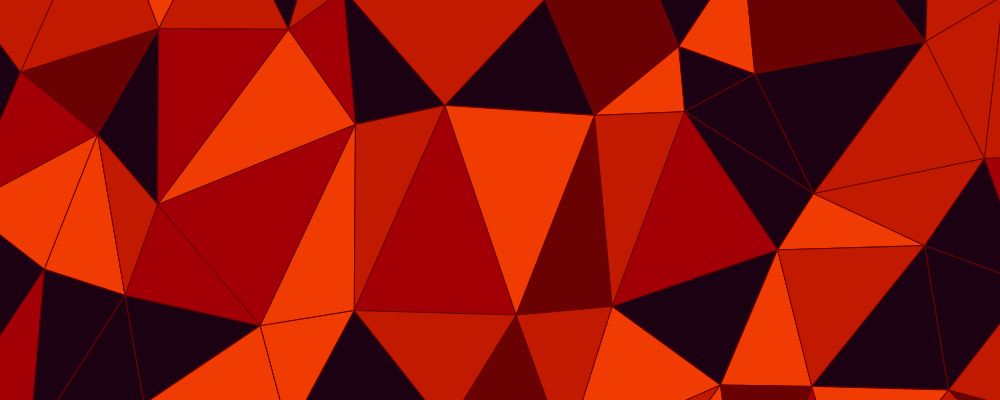
Synology DS918+
A new NAS for Plex and more.
I’ve started to out-grow my Plex server. It’s becoming a problem. Mostly, it’s related to storage as I am simply running out of space. I also have been itching to separate out Plex from my gaming PC.
Enter the Synology DS918+.
The Synology
I chose Synology for a few reasons. First is that I’ve heard lots of good things about it. From blogs to podcasts to Reddit, everyone seems to have a good opinion about Synology and their products. Second is simplicity. I know I can build a computer using normal, consumer parts that would be faster and/or cheaper than anything Synology can offer. But then I have to manage it myself. Synology has the software to just handle things for me, while still providing enough access to let me tinker.
I settled on the DS918+ has the model to get since it seemed to strike the right balance of performance and price. It has one of the more powerful processors on offer, and 4 bays seems enough expandability for now.
The last reason is redundancy. Synology has their own version of RAID that allows you to mix-and-match disk sizes. This is nice, but having RAID at all is a step up for me. I’ve got all my Plex media on one 8TB hard drive. That’s not going to last.
I have lost a hard drive before. When I first started using Plex, I had everything on a 1.5TB external. That one died and I lost everything on it. I had a older drive, with some of the files still on it, but losing that drive hurt.
The Migration
Migrating 6+ TB of files is not a simple process, especially when the drive the files are on needs to be reformatted to be used in the Synology. Enter the EasyStore.
WD EasyStores are well known online because they are really NAS drives inside. You can shuck them from the case and get a NAS drive for considerably less than normal. This comes with some risks, of course, but I got an 8TB drive for $140. The cheapest NAS drive I could find normally was $200.
So the transfer dance goes like this:
- Copy everything to the EasyStore.
- Put the existing 8TB internal drive into the Synology.
- Copy from the EasyStore to the Synology.
- Shuck the EasyStore and add that drive to the Synology.
Not bad right? Well copying large amounts of files in Windows sucks. After a bit of searching, I found robocopy. It’s a built-in Windows command-line tool for copying files. It’s very fast and give you a nicer status indicator than the normal copy dialog. Overall, it took about 8 hours to copy everything to the EasyStore.
Synology Set Up
Setting up the Synology was easy. The UI is presented in a browser and is pretty easy to use. Once I had a storage pool and volume created, I plugged the EasyStore into one of the USB ports on the Synology and used the UI (called DiskStation Manager or DSM) to copy everything over. I created various shares on the single volume to separate out the files by concern. I have a share for Plex media, Plex metadata, scanned documents, and miscellaneous files.
Once everything was copied to the Synology (this took about a day), I shucked the drive from the EasyStore and added it to the Synology. Expanding the storage pool took another day and some change, but now I have 2x8TB drives, with 8TB of usable space (closer to 7, really with the system needing some space) plus redundancy to handle one of the drives failing.
Side Note: Read the Docs
My initial plan was to use my existing 8TB drive along with the 8TB drive from the EasyStore, plus an older 3TB drive I had from before. I used Synology’s own RAID calculator to see how much space that would give me: 11TB with SHR (and data protection). Nice.
Except not. Turns out I set up my Synology backwards. If you want to mix and match disk sizes, you need to create the initial storage pool and volume using the smallest drive. This would have presented a problem for me, as having the 8 and 3 drives in the Synology would only give me 3TB of usable space. Essentially, I’d be stuck without a temp drive to hold the files before they can be copied to the Synology.
So now I have an extra 3TB drive with no purpose. It’s an old drive anyway, though, and is reporting some bad sectors, so maybe it’s just time to retire it.
Using It
Overall, I really enjoy using the Synology. Out of the box, with default settings, it’s really easy to use. I can easily mount it as a network share from Windows (and even iOS). Synology offers a free DDNS service, so I can access DSM remotely, though SMB/AFP access is local only (while it can be exposed, that is a massive security risk).
Plex was easy enough to install and runs great, sort of. One thing I had not considered was that the Plex metadata would also be served from the Synology, which means that it’s coming from a hard drive. My previous Plex server(s) used SSDs for the metadata folder. Turns out that is a noticeable difference. Browsing my library from the Roku or iOS app was slow. Usable, sure, but a downgrade from before.
So I decided to get a cheap SSD to try to boost things back to normal. I know the DS918+ has NVMe slots on the bottom, but NVMe drives are more expensive and I would have been happy with SATA SSD speeds. My first attempt involved mounting the SSD (installed into one of the drive bays since they support 2.5 or 2.5 inch drives) as a new storage pool and volume, then moving the Plex metadata share to the new volume. For whatever reason, this turned out to be really slow, too. My second attempt (after moving everything back), involved setting up the SSD as a read-only cache. I wasn’t aware that this was even an option for SATA SSDs asI thought it was limited to the NVMe slots, but it turned out to be the key. Plex is snappy again!
Since setting it up, I’ve watched plenty of things through Plex and have not had any stutters. I’ve even watched as it transcoded a 1080p movie for a sync and barely used more than 30% of the CPU. Intel QuickSync is amazing.
Future Plans
Since I am not able to use my 3TB drive, I’m left with the same amount of storage as before (a little less actually), so I will get another EasyStore before too long. At least I can play games on my gaming PC without worrying about someone watching Plex and causing stutters. I may also invest in an actual NVMe SSD so I can free up the drive bay that my cheap SSD is using.
I also want to play with Docker and get some Plex companion apps running. I’m eyeing Tautulli, but there are a handful of other utilities that could be useful.