
Style Test
A page to test all the various styles I can think of.
This page exists so I can test my styles out. You can ignore it.
This paragraph is to test the inline formatting. Here is an external link and an internal link. This sentence contains some bold text. Something in this sentence is in italics. Here is some inline code: dotnet run or npm install --global. What else can we do? Oh, strikethrough is a thing!
Heading 2
Heading 2? Where’s Heading 1? It’s the post title, duh. “Style Test” in this case. Back to testing content now.
Let’s start with an unordered list[1]. We’ll mix in some inline formatting and a nested list, too.
- Unordered list!
- Unordered list! With bold text!
- Nested list!
- Nested list!
- Unordered list! With italics text!
- Unordered list!
All good? I hope so. If not I need to fix something.
How about some color swatches?
Heading 3
Below is a block quote. I use these as asides, mostly. Probably not what I should be doing.
Block quote! Aenean eleifend eros nec nibh dapibus auctor. Sed varius ornare lobortis. Duis nec felis sed quam blandit tincidunt. Curabitur rutrum purus elit, id imperdiet libero mollis ac.
Now a multi-line block[2] quote:
Block quote! Aenean eleifend eros nec nibh dapibus auctor. Sed varius ornare lobortis. Duis nec felis sed quam blandit tincidunt. Curabitur rutrum purus elit, id imperdiet libero mollis ac.
Block quote! Aenean eleifend eros nec nibh dapibus auctor. Sed varius ornare lobortis. Duis nec felis sed quam blandit tincidunt. Curabitur rutrum purus elit, id imperdiet libero mollis ac.
Block quote! Aenean eleifend eros nec nibh dapibus auctor. Sed varius ornare lobortis. Duis nec felis sed quam blandit tincidunt. Curabitur rutrum purus elit, id imperdiet libero mollis ac.
And now for two separate block quotes:
Block quote! Aenean eleifend eros nec nibh dapibus auctor. Sed varius ornare lobortis. Duis nec felis sed quam blandit tincidunt. Curabitur rutrum purus elit, id imperdiet libero mollis ac.
Block quote! Aenean eleifend eros nec nibh dapibus auctor. Sed varius ornare lobortis. Duis nec felis sed quam blandit tincidunt. Curabitur rutrum purus elit, id imperdiet libero mollis ac.
markdownlint does not like that, but I do.
Oh, let’s insert a table!
| Column 1 | Column 2 | Column 3 | Column 4 |
|---|---|---|---|
| some value | some value | some value | some value |
| some value | some value | some value | some value |
| some value | some value | some value | some value |
| some value | some value | some value | some value |
| some value | some value | some value | some value |
Heading 4
We’re going to try an ordered list now[3]. We’ll nest both an ordered and unordered list inside of it. In Markdown, all the numbers are 1..
- Ordered list!
- Ordered list!
- Nested unordered list!
- Nested unordered list!
- Ordered list!
- Nested ordered list!
- Nested ordered list!
- Ordered list!
- Ordered list!
Heading 5
Here is a test image:
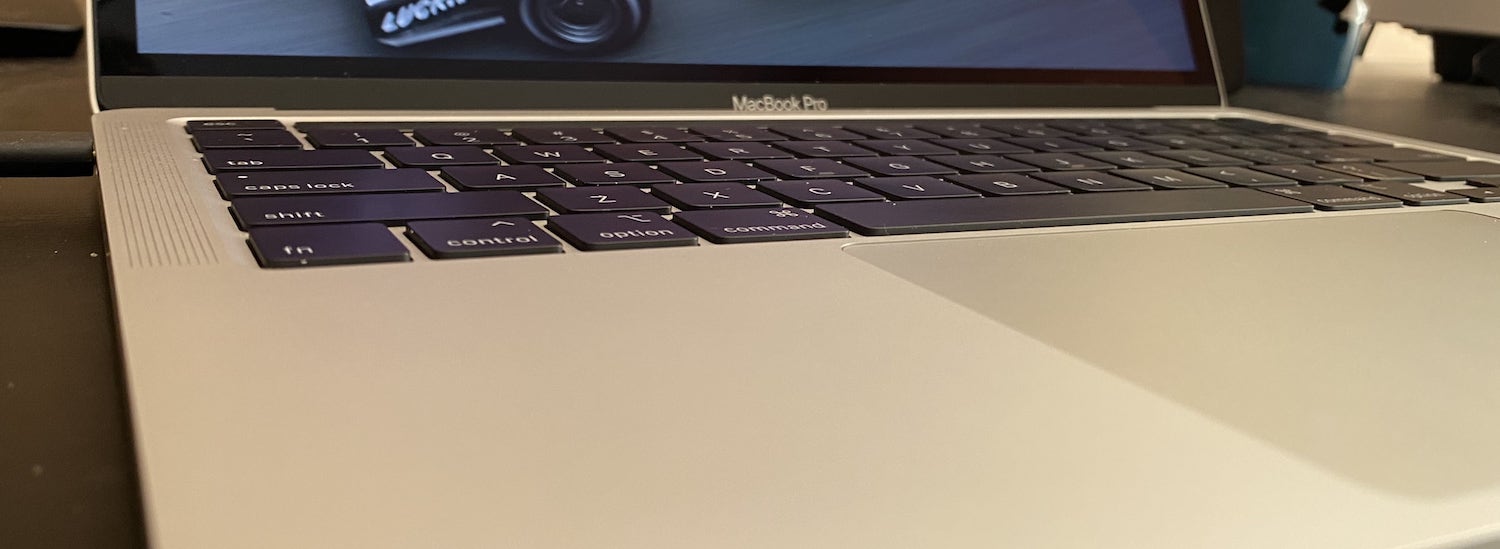
And an image that links to something? The markdown[4] is sloppy, but it does work.
And probably some more content about that test image. Inline HTML should work, too!
Heading 6
Let’s not actually use headings 4, 5, or 6. They don’t look that good, do they? Well, one more thing: a code block!
using System.Threading.Tasks;
using Microsoft.Extensions.Hosting;
namespace SampleCLI
{
public class Program
{
public static async Task Main(string[] args)
{
await Host
.CreateDefaultBuilder()
.ConfigureServices((context, services) =>
{
// Add DI services here!
})
.RunCommandLineApplicationAsync<MainCommand>(args);
}
}
}
Oh, we can do a horizontal rule, too.
I think that should cover it. Thanks.