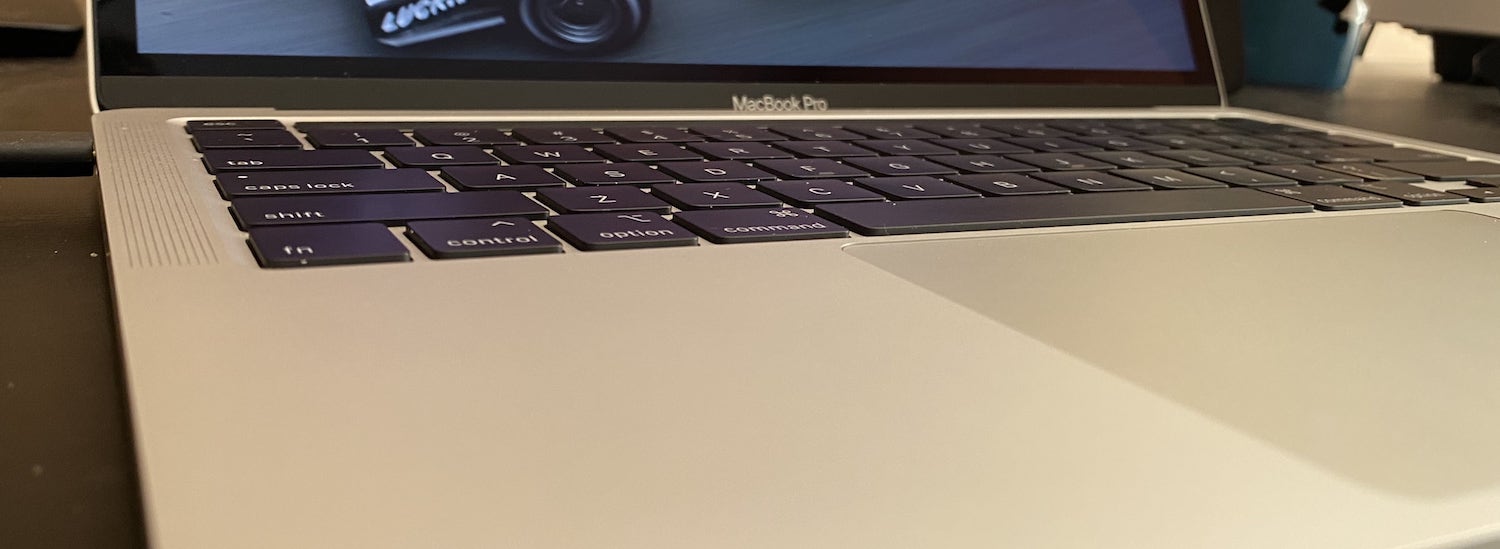
Desk Setup
What I use to work and such, early 2022 edition.
Recently a thread came up in my work Slack team about keyboards, mice, and such. The person who asked had recently started using a MacBook Pro and wanted some Mac-specific recommendations. I had many.
But it also occurred to me that I never posted a full list of my desk setup, though I meant to many times before. So let’s do that now.
Laptop: MacBook Pro (13-inch, mid-2020)
I use the last of the Intel MacBook Pros. I love it though I understand the appeal of the M1 models. My problem is I mainly develop in Windows for work and use a Parallels VM for that. As great as the M1 SoCs are, Windows is still out of reach and thus I can’t use them for actual work (yet?). Not sure what I’ll do whet it comes time to replace this, but I’m happy with it now.
Laptop Stand: Twelve South Curve
This is actually a very new addition. I used a different stand for a long time and only just replaced it. I went with the Curve because I thought it would improve the ability for the laptop fans to actually move air if the only place the stand was near the vents was at the edge. Turns out the stand still blocks the vents a bit, but it is an improvement.
External Monitor: ASUS TUF VG27AQ
I got this monitor a while back for a good price. It’s a 27-inch, 144p, 144Hz monitor. I actually use it as a secondary monitor, with the laptop on the stand at the center of my desk and the external on a monitor arm off to the left.
It’s a great monitor, though it took a bit of time to dial in the settings. The MacBook can’t output 144Hz but my gaming PC can and it’s amazing (though I can only get to about 90 FPS in games due to my aging GTX 1060).
Monitor Arm: Amazon Basics Single Monitor Stand
It’s a monitor arm. It’s nothing special. I did have to use some deck screws to mount it to my desk since the cable tray and thick desk surface made it impossible to use the clamp. Still recommended since monitor arms in general are great.
Keyboard: Keychron K1
I’ve written about this keyboard before and I still love it. It’s big enough to get lots of work done, but small enough that my trackpad isn’t super far away. I occasionally miss having a number pad, but not often. The K1 is still a recommendation from me and if the quality is similar for other Keychron keyboards, then anything from them is a win.
My model has Gateron Brown switches and white LEDs.
Trackpad: Apple Magic Trackpad
I’ve written about my love for the Logitech MX Master mouse and MX Ergo trackball before, but when using macOS the Apple Magic Trackpad is far better. Gestures and scrolling are far more natural feeling on a trackpad than with a mouse. It’s way too expensive but it’s kind of worth it.
USB-C Dock: Twelve South StayGo USB-C Hub
This is one area where I really miss the Surface. The Surface Dock was incredible and reliable. USB-C docks are… not. Thunderbolt docks seem better but are massively expensive.
The StayGo USB-C hub is fine. The main problem is the USB-PD negotiation is flaky and sometimes the laptop doesn’t get enough power and sometimes it doesn’t any power. I get around this by not routing power through the hub and everything else works fine. I don’t get the luxury of a single cable connection but I can handle two.
The MacBook requires 45W. The Hub requires 15W. I have a 65W brick yet a lot of the time the MacBook only reports getting 30W because the brick is only sending 45W and the hub will always subtract 15W.
Audio
Headphones: AirPods (2nd gen)
As I’ve written before, AirPods are amazing. Since writing that, my opinion on them has gone down very slightly. Auto-switching is a mess and after two years they struggle to get through any meeting that breaks two hours (rare, but it does happen). Still, the audio quality is good and the microphones are excellent. I’ve been on calls where my toddler is screaming her head off in the next room and no one notices.
Speakers: Logitech Z313
These are decent enough 2.1 speakers. Good enough for music and YouTube while I work. Fine enough for games, too. Not spectacular but not terrible enough to warrant replacement. The main benefit is that the speakers that sit on the desk don’t take up much space.
Smart Speaker: Sonos One
I picked this up a couple of years back as a Black Friday deal. I thought I would use it more. It supports AirPlay which is very nice, but I find myself using the desktop speakers when I’m at my desk because they don’t disconnect after idling for a while and don’t have a noticeable lag. It’s a great sounding speaker, though I just don’t really need it at my desk. It hasn’t been moved yet because I use the built-in Echo to control my lights. That is all I use any Echo for.
Desk: Ikea Malm
It’s a desk. Big and sturdy. Better than the tabletop and leg set from Ikea that I had before.
Beware if you are considering it, the desk surface is 2 inches thick. Combined with the built-in cable tray, the thickness made clamping the monitor arm impossible so I ended up using some deck screws to attach it.
Chair: Ikea Markus
I previously had a second-hand chair from AWH that was quite nice until it broke (in the same way that every one of those chairs at the office also broke). I settled on the Ikea Markus chair. It’s nothing amazing but I like it. I definitely recommend some better wheels, though. Also I removed the armrests since they just bumped up against the desk a lot.
Footrest: ErgoFoam Adjustable Foot Rest
It’s two big pieces of foam with a nice cover and some velcro. Not much else to say.
Lights: Philips Wiz Smart Bulbs
I have two smart bulbs in a couple of random lamps around my office. They are cheap and fine. Be aware that Siri Shortcuts support is not the same as HomeKit support. I have a Raspberry Pi running Homebridge to fix that for these bulbs and the rest of the smart switches around the house.